How to solve nothing showed in grey box of Discord
Table of Contents
Introduction
We all know that what discord is and what it does. Okay, if you don’t know what it is, just skip this post.
This post is only for those who have showing issue in their grey box.
Platform: Linux Arch-like
If other distros have the same issue, you may try this. Don’t know whether it works for you.
Issue
If you update your discord to Linux-v0.0.2, you should encounter this issue that nothing shows in the grey box of Discord below.
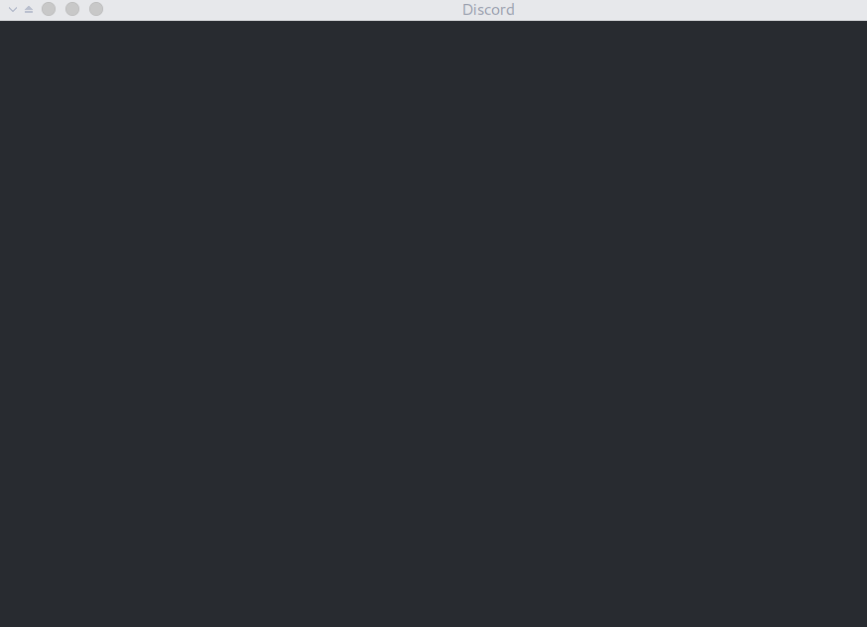
Okay, this is easy.
Install libc++.
In Arch/Manjaro, use this:
yaourt -S libc++
Another problem when trying to install libc++
Issue
As you can see the pic below:
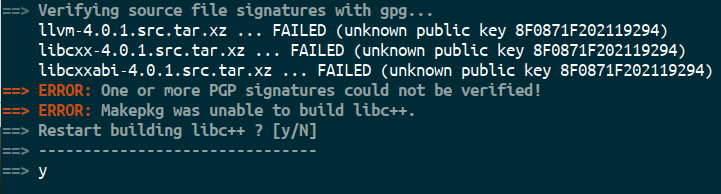
Solution
Execute the following to import keys using gpg:
gpg –recv-keys <KEYID - See ‘validpgpkeys’ array in PKGBUILD>
Why need libc++
As you can see in libc++ in AUR, libc++ is required by discord.
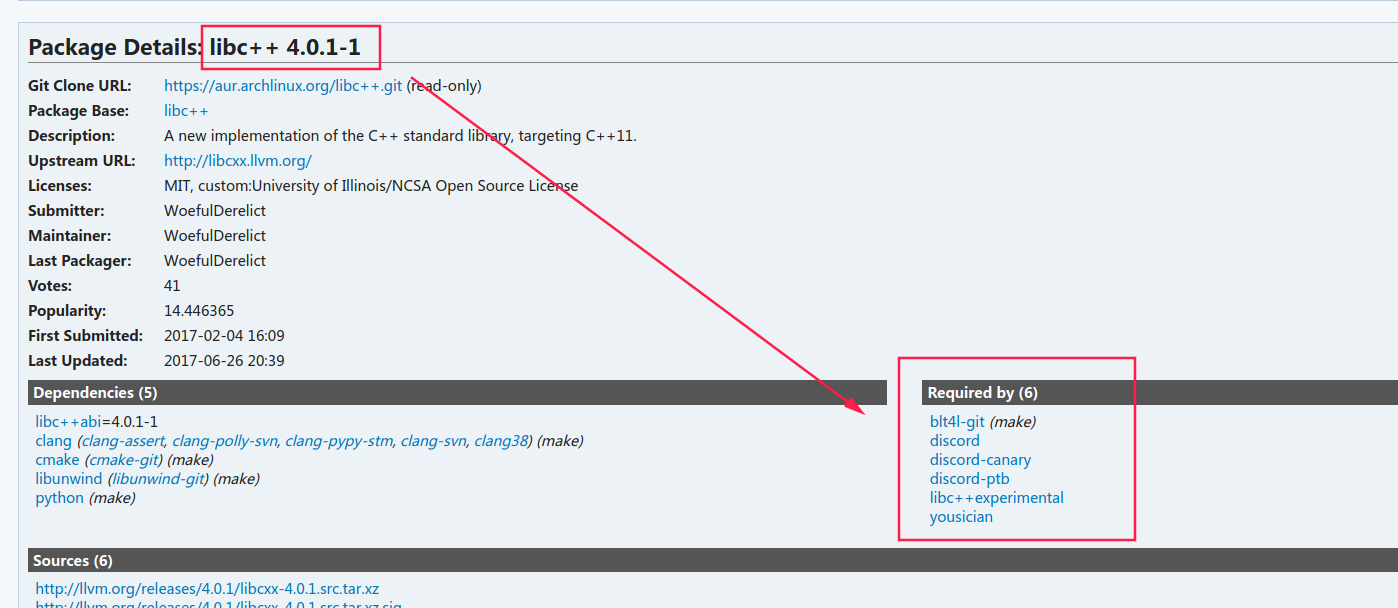
Actually, it’s really weird that Discord needs libc++ at v0.0.2. It doesn’t need libc++ before.
Anyway, it should do the tricks.